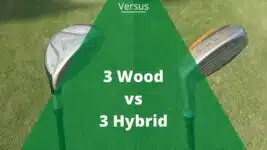Garmin are renowned for their GPS devices ranging from wearable golf GPS watches such as the Approach S2, S3, and S6 that was later replaced by the S42 and S62.
Some of the devices contain larger screens for ease of use around the course. This includes devices such as the Garmin approach G6.
The color touchscreen that you have become accustomed to in previous versions of the Garmin handheld GPS devices is retained on the Garmin approach G6.
In comparison with a GPS watch, the handheld device provides ample opportunity to look at more detail on the 2.6-inch color touchscreen. Zooming in on landing areas works well and provides detail on hazards and danger areas.
What’s in the Box
The Garmin Approach G6 comes standard with:
- Garmin G6 Approach handheld device
- USB cable
- AC adapter
- Manual
- Belt Clip
Features
- Digital scorecard
- Club average distances
- Statistic tracking
- Preloaded courses
- Battery
- Smart touch screen
Design
The sleek, compact, and lightweight handheld GPS device from Garmin measures 3.7 inches long, 0.8 inches wide, and 2.1 inches wide weighing in at a mere 3.4 ounces. The compact size makes it easy to fit in your pocket and store in your golf bag.
G6 introduces a sleek, slim design for better playability. Still featuring a glove-friendly, colorful touchscreen, Approach G6 adds 2 buttons for instant access to Plus, it’s waterproof and tough enough to take the rigors of the game.
The color LCD touch screen is 1.4 inches wide and 2.2 long offering a 2.6 inches display.
No need to take your glove off to operate the device.
Easy-to-use buttons supplement the easy navigation process of the LCD touch screen. You can navigate between Green View, Shot Measure, and Digital Scorecard by using the buttons.
Although the G6 comes standard with 37,000 preloaded golf courses, Garmin’s database of available global golf courses is available to synchronize to your GPS handheld device at no extra cost.
Finding distances to layup to is made simple by using colored layup arcs that provide context on the high level of course image detail and hole’s layout.
In addition to the layup arcs, you can touch any point on the map and the Garmin Approach G6 will show the distance to that point, and the distance from that point to the middle of the green.
The Approach G6 is designed to make your life easier by tracking your scores, auto-hole-advance, average distances for your various clubs.
Keeping track of statistics and scores is a breeze with the Approach G6. You can track scores for multiple golfers, stroke plays, or match play scoring, The design offers a simple-to-use scorecard with multiple scoring options, statistics, and club distance averages.
An area of the design that can be improved is the visibility of the mapped targets as the distance readings may be blocked by your finger when trying to tap a point on the touchscreen.
An additional feature that will make the design more desirable would be the ability to download and track your scores to your computer.
Garmin Approach G6 Review
Garmin Approach G6 Golf GPS Device
Pros
- Sleek and compact
- Accurate
- There is no long winding setup process
- Shows distances to hazards and greens
- Measures shot distances
- Track statistics such as greens in regulation, fairways hit, and putts per round
- Digital scorecard
- No annual update fee
- Long battery life
- Waterproof
Cons
- It’s on the upper end of the pricing spectrum
- The touchscreen can be sensitive to touch while being stored unless you lock the screen
- It’s hard to see the remaining battery life
- Sometimes it fails to automatically pick the next hole
Buttons
Supplementing the navigation abilities of the LCD touch screen are two navigation buttons located below the display and a power on/off button on the side of the device.
The navigation buttons enable you to toggle between scoring options, distance measurement, and green view.
Screen
You should have no difficulty reading the color touchscreen in bright sunlight provided that the backlighting is kept at a relatively high setting.
The LCD provides ample sensitivity to navigate easily, targeting areas to be zoomed into, capturing scores, and navigate between menus.
Locking the screen when storing it in your pocket is advisable to prevent unwanted changes in menus or maps. I have found that my mobile phone tends to execute unpredictable actions when not locked and the Garmin Approach G6 follows that trend.
Course detail and mapping
Although the course comes preloaded with points of interest that show the distance to that position, you can add points on the course that will make it easier for you in the future.
Distances to mapped targets are displayed whether you want to see them or not.
Setup/Syncing
Setting up the Garmin approach G6 is a quick and straightforward process that can be completed within a minute. No need to create and link to a Garmin Connect account when setting this device up.
The setup process requires you to simply download the software, connect the device to your computer with the provided USB cable, determine whether any course updates are required, and start the process.
You may have to download the “CourseView Updater” software to refresh the course information on the handheld device.
If the course you want is not preloaded on the device, you will have to download all the other courses on the Garmin database, a process that will consume approximately 20 minutes of your valuable time. It may be worthwhile to complete this download process to ensure that you have the latest information on the golf courses that you regularly play.
Starting a Round
Starting a new round is easy as pie.
All you have to do is switch the device on, wait for it to acquire the signal from at least 3 satellites, select the course from a list, this generally displays the list of nearest courses to you, capture specific information requested, and start your round.
After selecting the course the G6 will default to the first hole but you can manually advance it to the hole that you are playing.
Ease of use
The bright display makes it easy to read, even in bright sunshine.
Touch screen and button navigation are quite intuitive and will not take long for you to master the various functions and screens.
Views
The Garmin Approach G6 provides two main views during play. The first is the “Hole View” which provides an overhead graphic view of the hole, and a “Green View” that displays the green complex and surrounding area.
The “Green” button on the right hand below the LCD toggle between the “Hole View” and the “Green View”. You can access the “Green View” directly from the “Hole View” by tapping on the distance measurement displayed on the top right of the Hole View.
Hole View
This shows a graphic of the hole layout with colored layup arcs at 100, 150, 200, and 250 yards. The layup arcs are only available on Par 4 and Par 5 holes.
As you progress towards the pin, the G6 will continue to show the hole up to the green complex and allow you to use any of the 9 zoom levels to have a closer look at an area of interest. Zoomed displays do not show distance measurement on the graphic.
Hole View displays the hole number and par for the hole being played.
Green View
This shows the green complex and surrounding hazards and allows you to move the position of the flagstick to provide more accurate detail and distances.
Once the flagstick position is adjusted, the Green View will retain the information and not revert to the original position displayed.
Features
Some of the best features offered by the Garmin Approach G6 allows you to track and measure your shot distance, track your score, and auto-advance to the next hole.
Shot Tracking
The “Score/Measure” button located at the bottom allows you to quickly measure your shot distances and enter scores and statistics. You can move away from the measurement screen, utilize other functions, and then return to continue the measurement.
Distance measurements can be saved for calculating average club distances.
Score and Statistics
Basic information related to your gross score, fairways hit, greens-in-regulation, and the number of putts per round is stored on the Approach G6.
This information is stored online and is accessible from a computer. Unfortunately, Garmin does not provide software to analyze past scores and trends.
Auto-advance
The auto-advance function moves the software to the next hole once you have captured your score for a hole. It will request you to capture a score if it detects that it is on a hole other than the one expecting a score to be added.
The auto-advance function can be manually overridden.
Preferences
The Garmin Approach G6 allows for some basic preference settings to be changed before or during your round. This includes setting such as the measurement unit (yards vs. meters), clubs in the bag (for use in tracking average club distances), and backlighting preferences.
A bright backlight setting could adversely affect your battery life and should be set to enable you to read the display in current lighting conditions.
Battery Life
Expect battery life is dependent on the timeout and brightness setting of the backlight and the number of times you use the functionality during your round.
The rechargeable battery is expected to provide 15 hours of life which should take you through 2 to 3 rounds.
Performance
The Garmin Approach G6 provides the functionality, features, and accuracy that is to be expected from a device in the upper end of the pricing spectrum.
Garmin is a top supplier of GPS measurement devices, whether it be a watch, direction measurement for travel, or a GPS device for sport. The G6 will not disappoint in the performance that it delivers.
Data accuracy when it comes to distance
GPS technology provides distances accurate to approximately 4 yards. This is based on the triangulation of 3 satellites to provide the most accurate coordinates.
The Garmin Approach S6 does not deviate from the standard calculations thus can expect to be within the 4-yard tolerance.
Final Thoughts
The Garmin Approach G6 handheld device is ideal for golfers who want accurate information to various points on the course to assist in club selection.
The ability to add points will definitely assist you in future rounds and enable you to reduce your scores.
Its lightweight and compact size make it easy to use and carry in your pocket for easy access.
Having a larger display than what can be expected on a GPS watch makes it easier to read the distances and identify problem areas on the overhead view of the hole as well as the green view.
Any feedback on your experience with GPS handheld devices would be appreciated in our comments section below.
Related Articles
- The 11 Best Golf GPS Devices and Watches
- Garmin Approach S6 Review
- Golf GPS vs Rangefinder – How Do They Compare?
Nick is the founder of GolfSpan and an avid golfer. He's not quite a pro but has over 15 years of experience playing and coaching golfers worldwide. His mission is to bring the golfing community a better experience when it comes to choosing the right golf gear and finding the right setup for your game.