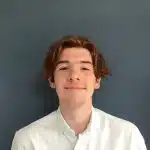Knowing how to trick a golf cart charger can save you money. Fun golf fact: If your golf cart battery goes too low, you can’t actually charge it.
And for some, this means wasting money on a completely new battery. But you can easily avoid that with these tips.
Here’s how to trick a golf charger into charging your dead battery. To get your golf cart charger to recognize a dead battery, you can use an extra fully charged battery and jump leads. Connect the dead battery to the charged battery (attach black to black and red to red). This sends low amp voltage into the dead battery. Connect the charger to the dead battery as usual, and it should work.
But there are other ways to charge your dead golf cart battery. You also want to be wary since golf cart batteries come in different voltages, making explaining things more complex. Or if you have a “jump box” or a simple battery charger, you can easily charge your dead battery without any of this.
Read on to learn the equipment needed, the other ways you can do it, how to test if the battery charger has been tricked, and some safety concerns you need to be mindful of.
Let’s get into tricking golf cart chargers to keep your golf cart batteries working!
Supplies To Charge Dead Golf Cart Batteries
- A dead battery
- A fully charged battery or a new battery
- A golf cart battery charger
- Jump leads
- Gloves
- Safety glasses
The Best Battery Charger To Fix Dead Batteries
This more simple battery charger will charge your battery even if it’s completely dead. This affordable way to fix this problem can save you time.
Read more: How To Charge Your Golf Cart
How to Trick Golf Cart Charger: Full Step-by-Step Guide
I will expand on the initial steps that explain how to charge dead golf cart batteries. Read on to find more details.
1. Get Your Jump Leads & Fully Charged Battery
As we said you will need jump leads, also called jumper cables. You’ll also need an extra fully charged golf cart battery. The red cable is positively charged (+), and the black cable is negative (-).
2. Connect Dead Battery to Fully Charged Battery
Use the jumper cables to connect the batteries. Attach the black cable to the negative terminal and the red cable to the positive terminal. Then, attach the same colored cables from the dead battery to the fully charged battery. This adds a small amount of voltage to the dead battery.
Chargers usually won’t charge a fully dead battery, which adds a little voltage, allowing you to use your golf cart charger again.
3. Attach The Battery Charger To The Dead Battery
Now, you can attach the battery charger to the dead battery. Then charge it as usual.
Note: The black cable goes to the positive terminal, and the red cable heads to the dead battery’s negative terminal.
Read more: The Best Golf Cart Batteries
How to Trick a Golf Cart Battery Into Charging: All Methods
According to my research, there are other ways to trick a charger into charging dead golf cart batteries. I will say these methods are only for those more experienced or willing to monitor the situation closely. You could damage your battery if it becomes hot or overcharges.
Use A Jump Starter Box
You can use a jump starter box to add some juice to your golf cart battery. Then you can plug it into your charger and continue as usual.
This isn’t for everyone, as you want to be sure your jump starter box will fit your battery. The Dewalt is good for 12V batteries.
Use the Voltage Selector Switch
Many golf cart chargers have the ability to charge at different voltage levels for different-sized batteries, usually 12 to 48 volts. This is usually called a voltage selector switch.
To use this fix, you’ll change the voltage to a lower voltage than what is required for your golf cart battery pack size. Now, your golf cart charger will think it’s charging a smaller battery and will go faster.
Here are the steps to charging a golf cart battery using a lower voltage:
- Ensure the charger is unplugged from the power source
- Find the voltage selector switch (usually on the front of the unit)
- Change the setting of the voltage selector switch to a setting that is lower than what is needed for your battery size and golf cart
- Plug the charger into a power source and make sure it’s turned on
- Let it charge at a faster speed (as it thinks it’s charging a smaller battery)
Warning: Monitor your battery to be sure it doesn’t get hot or overcharge. You could damage your battery if either of these things happen.
Read more: How Long Does It Take To Charge A Golf Cart?
Use an Automated Battery Tender
An automated battery tender can override your golf charger and turn it on so it will charge your battery even if it’s completely dead.
You can use an automatic battery tender to trick your golf cart charger using these steps:
Step 1: Hook Up the Computerized Battery Tender to the Charger
First, let’s get that computerized battery tender connected to your golf cart’s charger. The tender usually has clamps or connectors specifically designed for this purpose. It’s like adding a smart assistant to your charging setup. Ensure you follow the manufacturer’s guidelines here; we don’t want any electrical mishaps.
Step 2: Dial In Your Charging Voltage
Alright, now it’s time to flex those tech muscles. You’ll want to set the desired charging voltage on your battery tender. Check your golf cart battery’s specs to know the optimal voltage settings. Most tenders have an interface that lets you easily adjust this. We’re talking about making your charger a genius here, so take a minute to get this step right.
Step 3: Plug and Play, Baby!
Now that you’ve dialed in your settings, it’s time to get the energy flowing. Plug your golf cart charger into an electrical outlet and switch it on. Your computerized battery tender should take over from here, ensuring the charger is working efficiently. Imagine it as your own personal pit crew for your golf cart’s battery.
Step 4: Keep an Eye on the Prize
You’re not quite done yet! Even though your battery tender is doing its thing, keeping tabs on the process is smart. Most battery tenders have indicators or even full-blown displays showing your current charging status. If things look off, don’t hesitate to adjust your settings. The key is to be proactive—your golf cart battery will thank you!
Step 5: Unplug and Go Hit Those Fairways
You’ve made it! Once the battery tender indicates that the charging process is complete, disconnect it from the charger. Your golf cart battery is now fully optimized and ready to offer you the best performance.
Use a Resistance Cable
A resistance cable is another tip experienced golf cart owners can use. This cable has more resistance than a regular battery cable, so your charger thinks it can go ahead and charge. I wouldn’t recommend this method for most users, but if you’re more experienced and can get your hands on a resistance cable from your local mechanic, give it a shot.
Step 1: Resistance Cord Meets Charger
Grab that resistance cord and plug one end into your golf cart charger’s power socket. It’s like introducing your charger to its smarter, cooler friend.
Step 2: Power Connection
Now, take the other end and connect it to a power source—could be a wall outlet or an extension cord. Make sure it’s secure; we don’t want any oops moments.
Step 3: Resistance Game Strong
This is where you set the pace. Use a resistor or pick a cord with specific resistance levels to dial in your ideal charging speed or battery longevity. Yeah, you’re now the puppet master of your charger.
Step 4: Power On!
You’ve set the stage; time for the main act. Flip that charger on and let the resistance cord do its magic.
Step 5: Eyes on the Dashboard
Now, monitor the show. Keep tabs on the charging levels to make sure you’re hitting your goals.
Bonus tip: Find the voltage “sweet spot” by using a multimeter during the charging process. This will tell you the optimal voltage levels for your battery. It’s like having insider info that makes your charging game unbeatable.
How to Test If a Golf Cart Battery Charger Has Been Tricked
You definitely want to know if your battery charger has been tricked as if it worked, it will be charging your dead golf cart battery.
Multimeter
Remove the charger from the battery. Join the multimeter up with the battery and see if the battery is now charged. This is a good tool to keep on hand if you often charge your golf cart batteries.
Load Tester
Take the same steps with the load tester. The way to check if it is charged is if the needle moves to the right.
Dead Golf Cart Battery Charging Tips
Check Voltage
Checking the voltage with a multimeter is one of the best tips we can give. If you suspect the battery is low or dead and the multimeter confirms a very low voltage, the relay might not detect it as a battery. At least when you work out the voltage, you can take the necessary action.
Reset Charger
If you get stuck and want to restart the charging process, you can use the reset button on the charger. The manual should provide this information if you aren’t sure.
Safety Concerns While Charging a Dead Golf Cart Battery
Overcharging
Most golf carts take 8 – 14 hours to fully charge the battery. A number of carts are often in the lower threshold (8 – 10 hours) so make sure you don’t overcharge the battery. This could damage the battery, and it could explode.
A good tip is to use an automatic golf battery charger so it will turn itself off when it becomes fully charged to prevent overcharging.
Overheating
Be mindful of the battery overheating when you are charging it. This is often a byproduct of the above point – overcharging. If you notice the battery overheating, stop charging immediately and assess the situation with care and safety clothing like gloves and glasses.
Leakage
Battery leakage can be caused by overcharging or over-watering a battery. Watering a battery when it’s discharged will mean that when it is next charged, the amount of liquid rises, leading to acid and battery water leaking.
Swelling
Swelling is also caused by overcharging. The batteries quickly expand as they are made up of lead alloys, which makes the batteries appear enlarged and swollen.
Read more: Do new golf cart batteries smell when charging?
FAQs
Will Golf Cart Charger Work If Batteries Are Dead?
A golf cart charger charger will not work if the batteries are dead, as it cannot sense any voltage. However, you can trick your golf cart charger by connecting it to a fully charged battery, and it will charge it.
How Long Does It Take to Charge a Golf Cart That Is Completely Dead?
On average, it takes between 8 to 14 hours to fully charge a completely dead golf cart battery. Batteries with higher capacity take longer to charge. Chargers with higher amperage will charge faster. Older or damaged batteries will charge slower. Extreme cold or heat can make batteries slower to charge.
Final Thoughts
Now you know everything there is to know about how to trick a golf cart charger into charging dead batteries.
You can outsmart your golf cart charger and get that dead battery back in action. Whether you use jump leads connected to a fully charged battery or a handy jump box, there are ways to trick the charger into doing its job. J
Just remember, golf cart batteries come in various voltages, so knowing your battery specifications is crucial. Safety is paramount; always use gloves and safety glasses during the process.
If you’re still scratching your head on how to get a battery charger to charge a dead battery when it won’t recognize it, consider investing in a specialized battery charger designed to handle completely dead batteries.
Now, keep those golf cart batteries working so you can focus on your swing!
Jack was inspired by his Grandad Ron’s golfing and grew up playing this great game. Jack has a handicap index in the 30s and plays with the PING K15 driver and irons. Jack has written more than 40 articles on GolfSpan since 2022. Jack is always looking for ways to find the edge on the course to share with readers and played monthly at High Legh Golf Club near his home in Warrington, Cheshire. You can connect with Jack on X and LinkedIn.
- Best score: 94
- Favorite club: PING K15 driver
- Favorite putter: Wilson ProStaff OD+ putter
- Favorite food at the turn: Always a banana